Adobe Flash Player plugin for Firefox
Adobe Flash Player is essential for playing media content on pages. Thanks to it, users can watch videos, various animations, and also enable online games directly on sites, such as social networks.
Where to download Flash Player for Mozilla Firefox? How to put it in the browser for free and what to do if the plugin slows down? We will answer all these questions.
Installation
If you go to a media content page and you don't have the flash plugin installed, you will be notified in a small window.
1. You can download Flash Player at: https://get.adobe.com/ru/flashplayer/. It is recommended to switch immediately from the Firefox browser. If not, then you just have to determine the OS version and browser type yourself.
2.Uncheck additional offers. It could be Google Chrome or McAfee Security Scan. If the marks remain, you will also download these programs along with Adobe.
3.Click on the "Download" button.
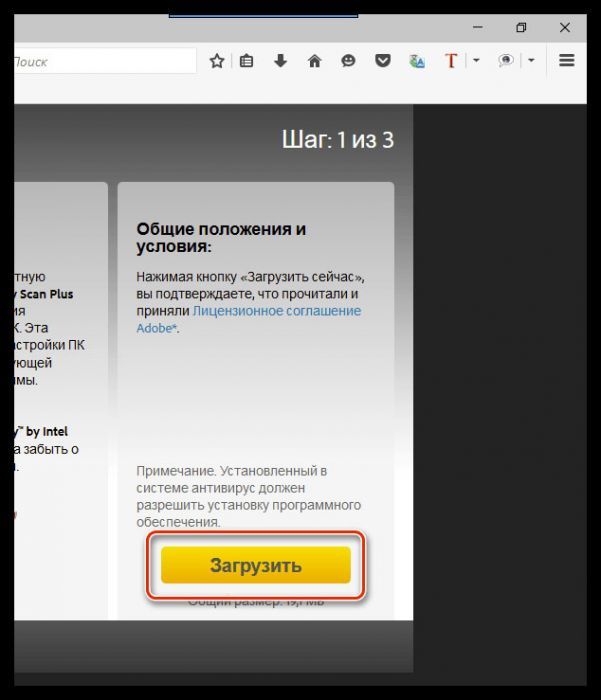
4.Close your browser so that Flash Player for Firefox can install correctly.
5.Open the installer you just downloaded and follow the simple instructions. Installation may take some time.
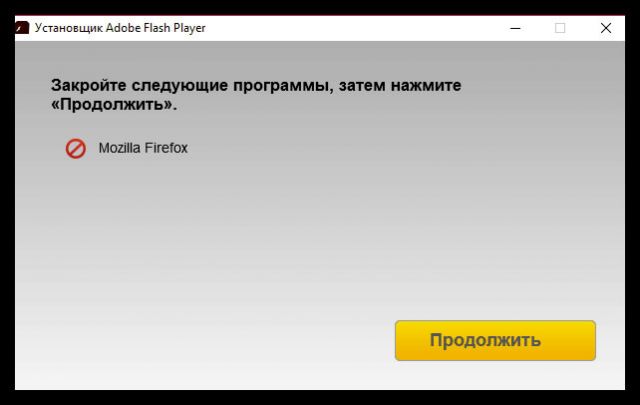
Inclusion
How to enable Adobe Flash Player? After installation, the module is usually automatically enabled, but if the media content on the pages still does not load, you need to check everything in the browser settings.
- Click on the menu with three stripes and select the "Add-ons" block.
- Switch to the "Plugins" section.
- Look for the Shockwave Flash plugin in the list.
- See what phrase is next to it. If it is set to "Always enable" or "Enable by request", this means that the module is enabled. The second option, by the way, means that the plugin will only be enabled by you when it is found on media pages.
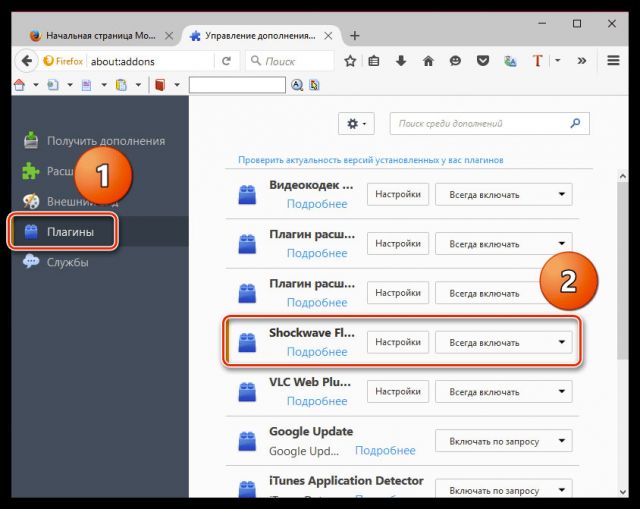
Module update
As a rule, the module updates itself automatically. Let's check if this feature is enabled.
1.Launch the Control Panel. Open the flash player section.
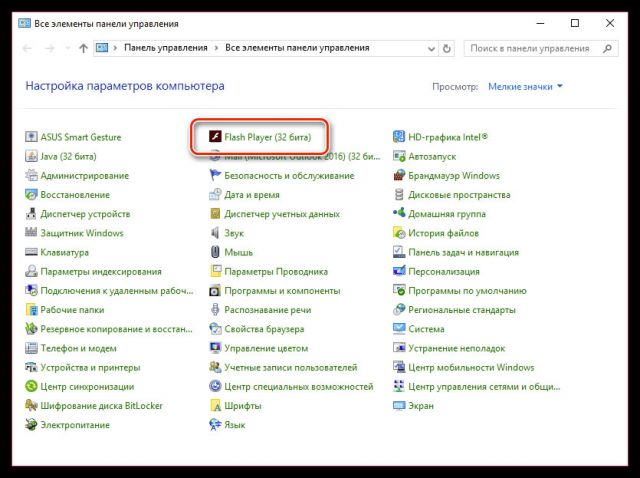
2.Switch to the second block "Updates". It should have a checkmark next to "Allow Adobe to install updates (recommended)". If there is a circle next to the second item, click on the button below "Change update settings".
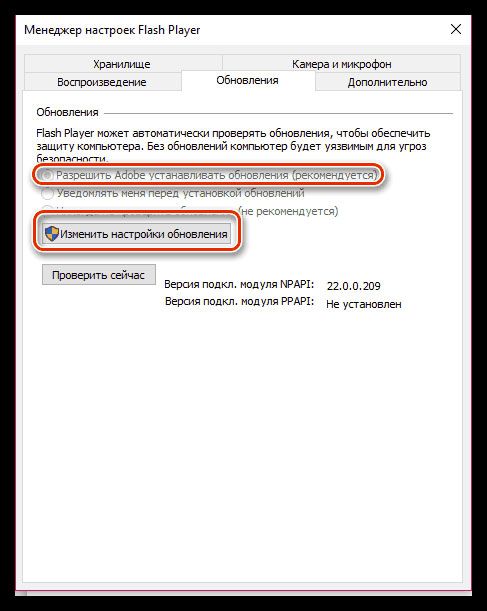
3.Check the desired item.
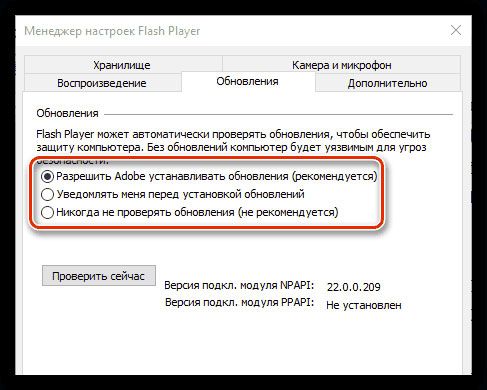
What to do if it doesn't work?
Is the plugin version up to date? If Flash Player doesn't work in Firefox, check if it's the latest version. The table is available at: http://get.adobe.com/en/flashplayer/about/. The latest version of the plugin tends to crash much less frequently.
If you have the latest version, check if the plugin is enabled. Instructions are given in the section above.
Flash works in other browsers but not in Firefox
Since there are several versions of plugins (it is usually different for each browser), if you already have some kind of Flash Player, this does not mean that it will work in Mozilla.
Adobe Flash plugin crashed
The constant crash of the Flash plugin may be due to the player's protective mode being enabled. To solve the problem, you need to disable it in your browser settings.
- Go to the "Add-ons" section. We need the "Manage Addons" tab.
- Go to the "Plugins.
- Find Shockwave Flash and click on Settings.
- Disable protected mode by unchecking the Enable Adobe Flash protected mode box.
- Restart your browser.

Unfortunately, this method of solving the problem cannot be applied to the 64-bit version of Firefox. The crash of the Adobe Flash plugin can also be due to the enabled hardware acceleration in the browser, add-ons and themes activated in the program.
Plugin on Android
Installing the plugin on an Android phone is very easy.
- Go to: http://helpx.adobe.com/flash-player/kb/archived-flash-player-versions.html
- Download the latest version of Flash Player for Android available (directly from any browser on your phone).
- Next, you need to install the plugin. Before that, you need to allow installing programs not from the official source of Android applications from the Play Market. Enabling the function: Settings> section "Security"> item "Unknown sources". We put a mark on it.
Flash Animation Extensions
If you want to download any video or flash game, use the . It can be downloaded from the official add-ons store.
Flashblock will be a useful extension for those users who are tired of constantly popping up animations on websites. If you still need some flash content, you can click on the item and it will load.
Offline Installer
The offline installation version allows you to install the plug-in on a computer that does not have access to the network. The installation package can be copied to another device and the plugin can be installed on it in the same way.
The Flash Player Offline Installer can only be downloaded from a third-party site. Be careful when choosing a resource.
In 2013, browser developers launched Shumway. This is an alternative to all the usual flash player, written in JavaScript. However, Adobe Flash Player displays most of the content on the Internet when working with Mozilla Firefox and other browsers and therefore remains relevant.