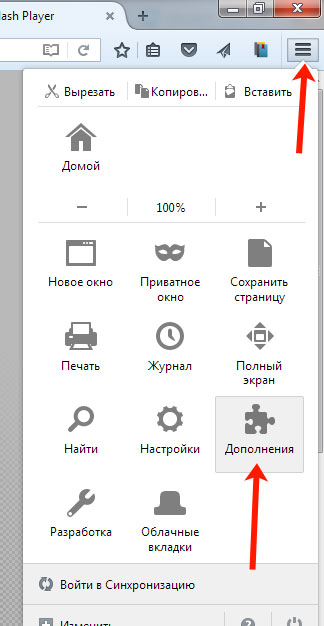How to enable flash player in mozilla
Hello, friends! At the moment, the Flash Player plugin is one of the most popular for browsers. After all, it is with its help that animation and video are displayed on the pages on the Internet.
But now, you are going to watch a movie, but instead in the player window you see the inscription: “Enable Adobe Flash”. Or just on sites on the Internet they began to notice such an inscription in various areas of the page. Let's figure out what's the matter and how to enable the Shockwave Flash plugin in Mozilla so that you can again watch various videos and movies on the Internet.
Enabling Adobe Flash in Mozilla on a specific site
Often, the Flash Player is enabled in the Mozilla browser itself, thanks to this, it is possible to view all the multimedia content of the page. But if Firefox decides there's a problem with it, it can disable it from auto-launching on sites. After that, you will see a picture, as shown in the screenshot below.
If you fully trust the site, then click on the "Enable Adobe Flash" button. And if you got to this page by clicking on the link, and you are not sure what exactly should be displayed in the player, then it is better not to give it permission to work, and leave the dubious resource.
By clicking on the button, a dialog box will appear in the address bar on the left. It is necessary to confirm that the Player is allowed to run on the selected site. If you want Flash Player to always start when you browse this site, and you would not need to constantly allow it to work, then click on the "Allow and remember" button. If you rarely visit this resource, then you can select "Temporarily allow".
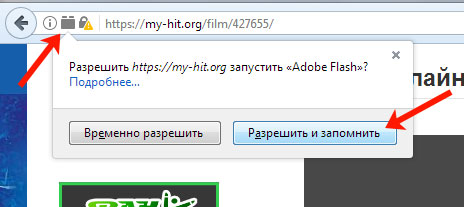
After that, the Shockwave Flash plugin will start, and you can watch, for example, a cartoon or a movie.
If you failed to enable Flash Player, refresh the browser page - click on the circular arrow on the right in the address bar or press F5, and try to enable it again.
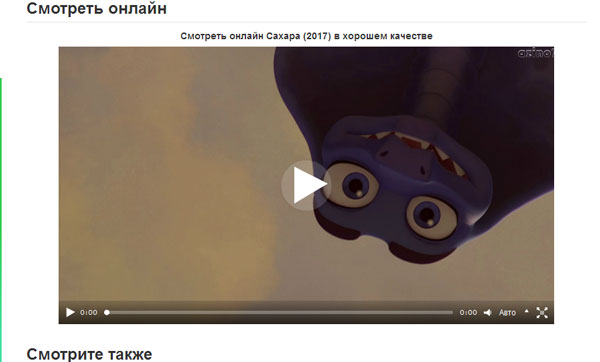
The main reason for blocking the plugin by the browser itself may be this - it simply has not been updated to the latest version. To check if you have the latest version of Adobe Flash Player installed, go to the official Mozilla plugin check page: https://www.mozilla.org/en/plugincheck/ .
Here, in the list of all connected to the browser, find the one that interests us, and see that “actual” is written next to it.
If you need to update the Flash Player, then you can read a detailed article on this topic:. During the update of the Player, close the browser window, and when it is updated, launch the Internet browser again. After that, you will no longer need to run this plugin manually on various sites.
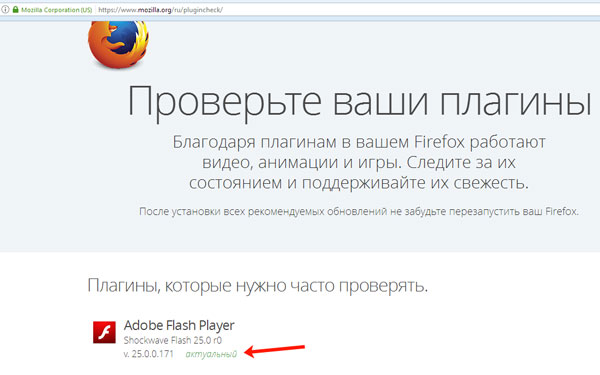
How to change the inclusion of the Flash Player plugin in Mozilla Firefox settings
A request to enable Adobe Flash may also appear as a result of a settings failure in the Mozilla Firefox browser itself. As a result, instead of automatically launching the plugin, you have to do it manually or it does not turn on at all on the sites you view.
To check the settings, click on the three horizontal bars in the upper right corner and select "Add-ons" from the menu.