How to update Adobe Flash Player in Firefox
The Adobe Flash multimedia platform from the developers of Adobe Systems Corporation is used by programmers who create web applications and multimedia presentations. It is actively used when writing software with audio and video content. You can't do without this platform when preparing banners, commercials and interactive games. Billions of people around the world use this product, which is offered to download and install for personal computer users absolutely free.
Despite all the advantages and a wide range of use of this software, it has a number of disadvantages that, one way or another, affect the performance of Internet browsers and personal computers themselves. In the summer of 2017, Adobe officially recognized that Flash technology is outdated, support and distribution of this tool will be discontinued by the end of 2020.
Disadvantages of Flash Applications
- Very high CPU load due to the low efficiency of the virtual engine.
- Poor application optimization and insufficient bug fixes.
- Frequent "crash" of flash applications while saving system resources.
To avoid trouble when working with a personal computer surfing the global Internet, users need to periodically update this application on their own. Although developers from Adobe are trying to make this happen automatically.
How to update Adobe Flash Player in Mozilla Firefox
Updated versions of the Mozilla browser do not update installed plugins. Since they are additional extensions to the search engine and are developments of third-party organizations. Users should look for the current versions of Adobe Flash Player on the official Adobe website.
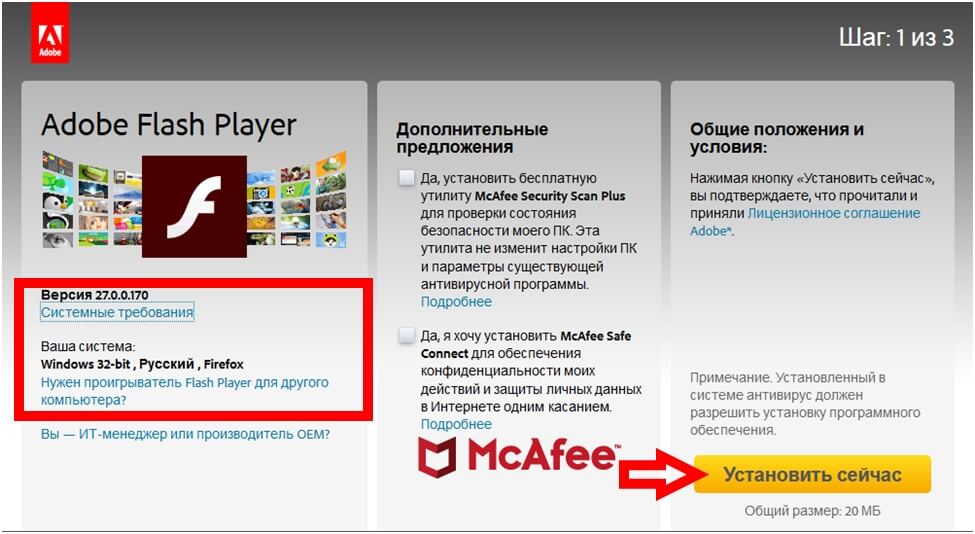
By going to the official website of the developers "https://get.adobe.com/flashplayer", the system will automatically determine the technical characteristics of the user's operating system and offer to download and install the current version of AFP. It is recommended to update Adobe Flash Player for Mozilla Firefox in this way, and not download this plugin from one computer to install it on another unit. This may reveal inconsistencies between the application and the computer OS or browser version.
As for the plugin, instead of updating the application, users should completely reinstall this flash application.
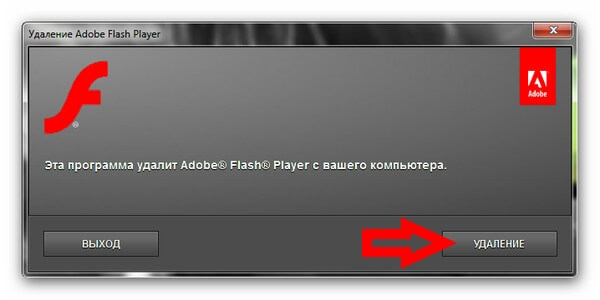
Removing the Flash application
Adobe Flash Player is removed from the user's personal computer in the same way as any other program. To do this, go to the settings of the computer settings "Control Panel \u003d\u003e Programs / Remove Programs". Find the required plugin in the list and remove it. After installing the Flash application, the problem will be fixed and work on the World Wide Web can be continued.